OPAS is one of our Freight Forwarding partners! After signing up for a US Unlocked account and initiating a load, the next step is to sign up with a Freight Forwarder that your items will be shipped to. Please follow the steps below to sign up for OPAS as your Freight Forwarder!
OPAS Steps
Step 1 OPAS: If you do not have an OPAS account go to https://opas.com/signup/ and create an account.
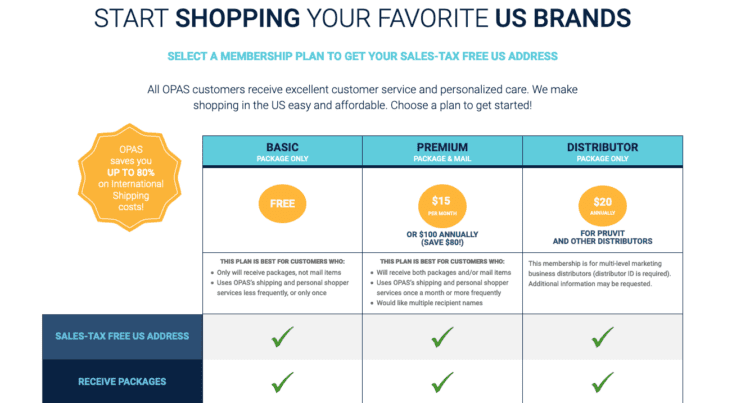
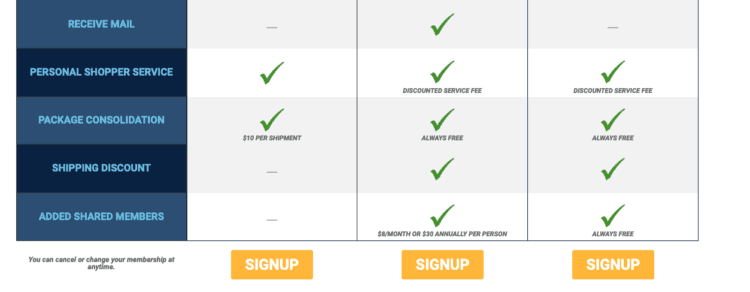
Step 2 OPAS: The next step is to decide which tier of membership you would like with OPAS.
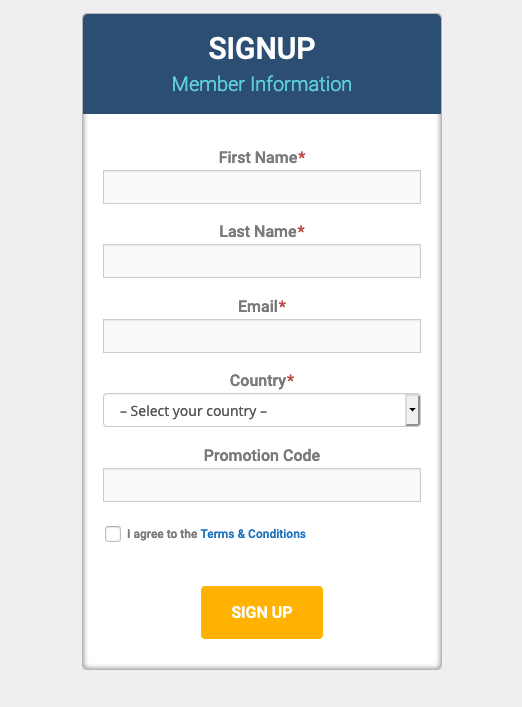
Step 3 OPAS: After choosing which membership level you would like just simply fill out this information in the photo above and you will receive an email on how to finish setting up your account and get your suite #.
Step 4 OPAS: After receiving the suite # from OPAS you can head back to the US Unlocked Dashboard and follow the next steps for US Unlocked.
US Unlocked Steps
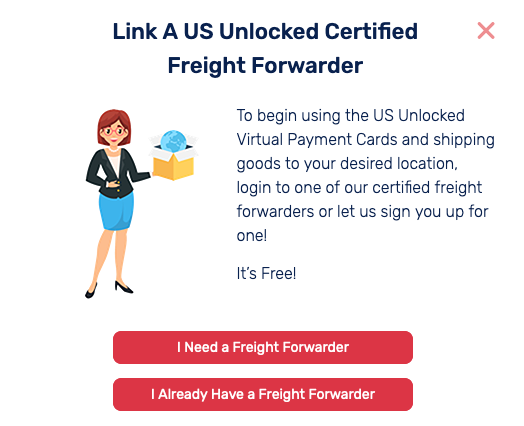
Step 1 US Unlocked: Click “I Already Have a Freight Forwarder” and continue to the next step.
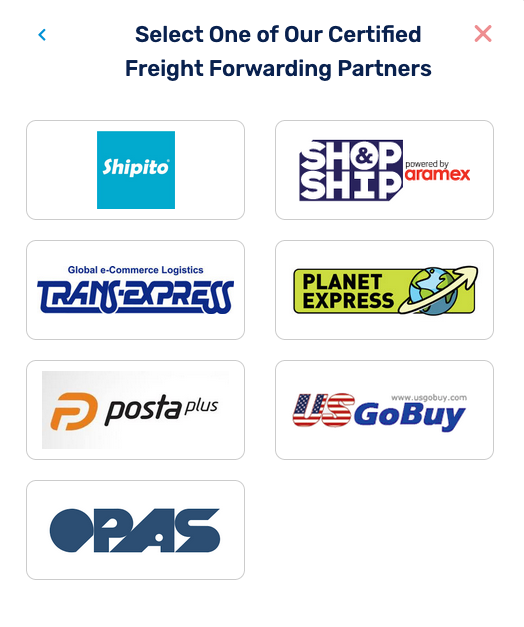
Step 2 US Unlocked: Select OPAS and continue to the next screen.
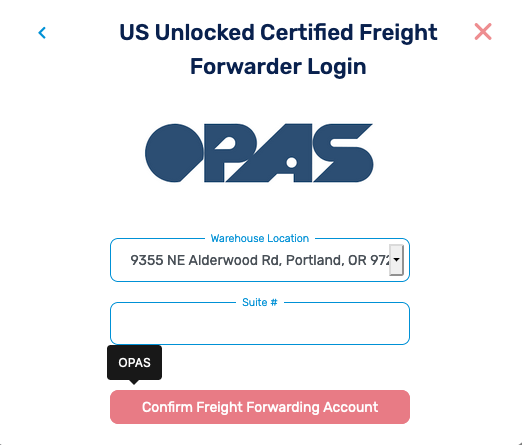
Step 3 US Unlocked: Select your warehouse location and enter your suite number given to you when you signed up for an OPAS account.
Step 4 US Unlocked: Happy Shopping!!
Sign up for a US Unlocked account today and start shopping at your favorite US Merchants. Link your account with OPAS as a freight forwarding partner!



