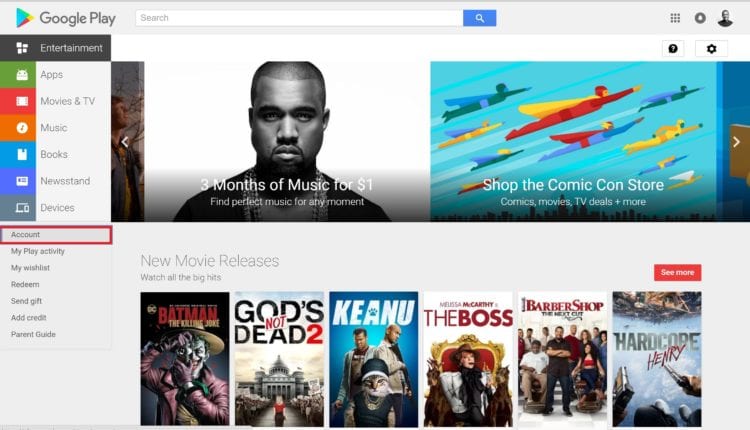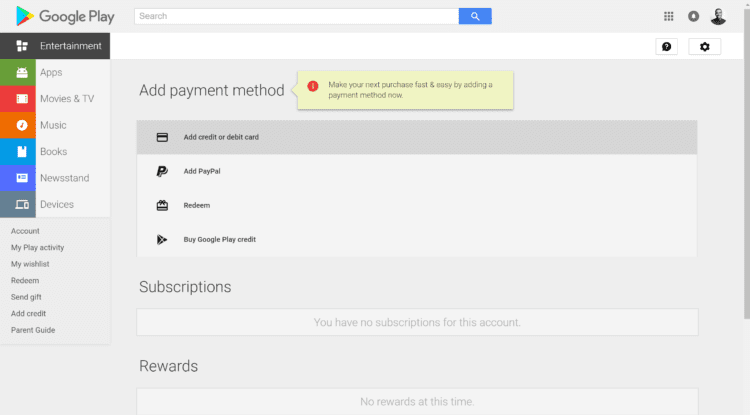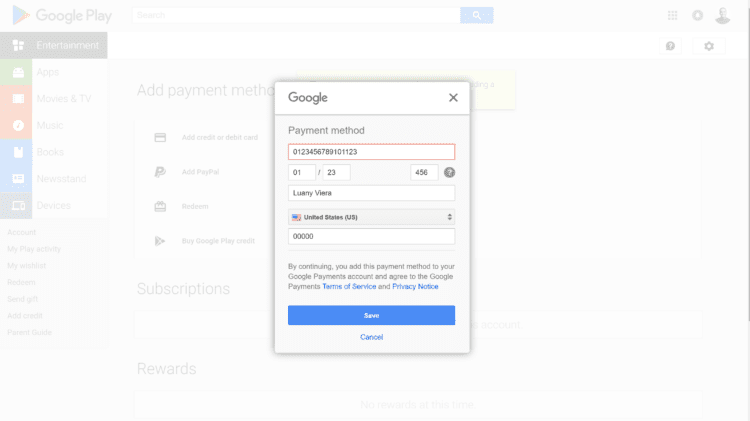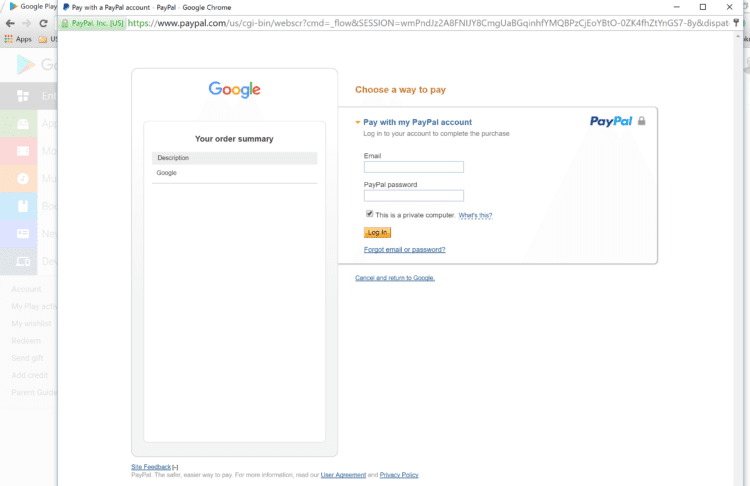If you plan on purchasing apps in the Google Play Store, you will need a credit or debit card. Even free apps have paid features that you will most likely want. Many US Unlocked Card holders use their card on the Google Play Store. It is easy to set up:
- Go to your Google Play Store Account.
- Select “Add a Payment Method.”
- Add a credit or debit card. A pop-up will open, and you will add your US Unlocked Card details. You can also choose “Add PayPal.” Find out how to link your US Unlocked Card to a PayPal Account.
- Start enjoying the Google Play Store!
What’s Hot & New in the Google Play Store
In the Google Play Store, you have access to a vast selection of apps, movies, TV shows, music, books, and news sources. We will be here for a very long time trying to point out everything you can purchase in the Google Play Store. So, in honor of Comic Con 2016 that was last week we picked out a few comics and movies that you can download.
- Comics:
- Super-Powered Movies
Did you find this guide helpful? Let us know.
[thumbs-rating-buttons]