
We have just recently added a “Refer a Friend” option! It is the perfect way to spread the word about US Unlocked while at the same time earn some cash!
Steps on How to Refer a Friend
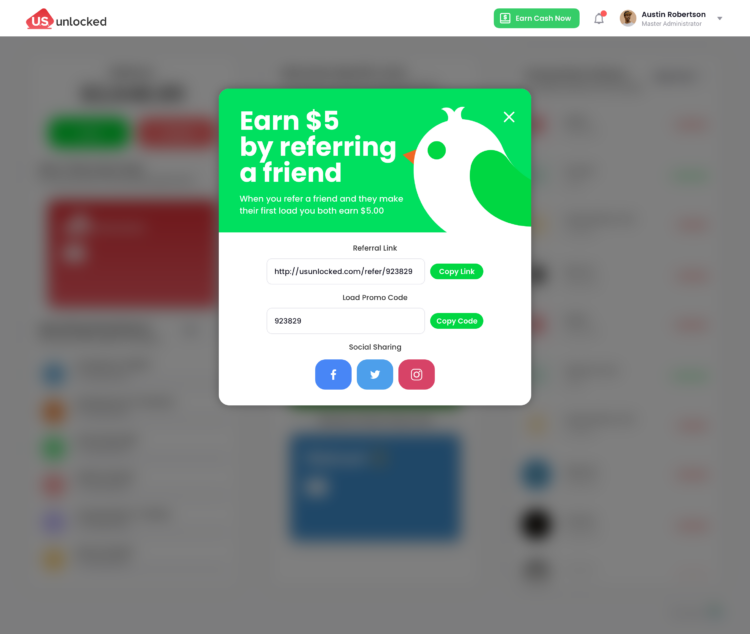
- You’ll want to already have signed up for a US Unlocked account.
- Once you have made your first load you’ll be eligible to start the refer a friend process.
- On your dashboard will be a green tab that says “Earn Cash Now”.
- When you click that button a screen will appear just like the image above.
- It will give you three options: referral link, promo code, and sharing with your socials.
- There is a copy option to start sharing with everyone you know to earn some extra cash!
- Just remember that in order for both parties to receive the 5 dollars, the one being referred has to make their first load, and the one referring has to already have made their first load prior.
Where do I put the Promo Code in at?
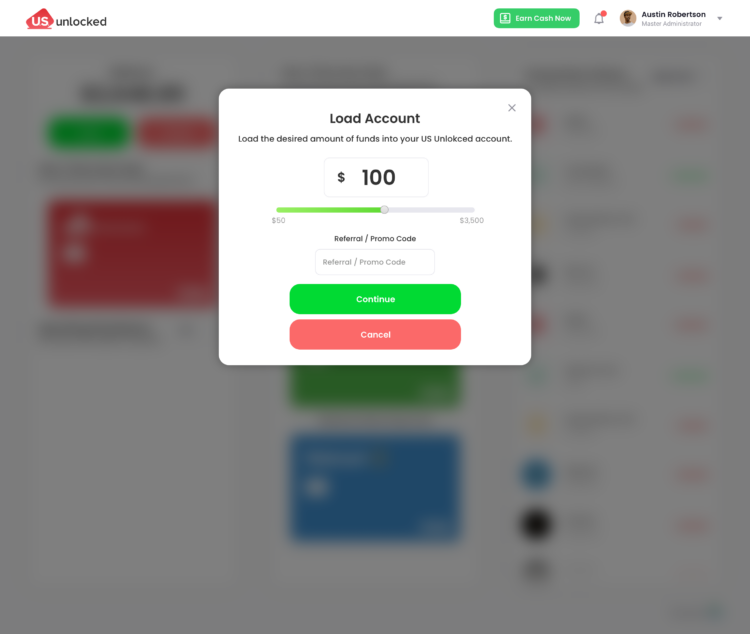
To be able to use the promo code, you’ll want to set up your US Unlocked account and get to where you can load your account and there will be a box where you can enter your referral promo code!
Here is a link to our help page, if you have any questions on how to load your account or the signup process! Happy Shopping!



